Thank you RetroDan for installing this for me. I received it today and although I had a slight issue out of the box it was easily worked out (again thank you RetroDan for troubleshooting with me). I cannot wait to have the kids play so I can watch on the screen shouting commands!!
Attachments:
I’m happy that you’re pleased, and future installs will benefit from the small teething pains that you so graciously put up with.
Jealous. I hope someone makes an alternative in the near future. Still kicking myself for missing this initially.
Andrew Borman (a video game preservationists) at The Strong Museum in Rochester, NY spoke with me about wanting a way to capture VB game-play. If anyone would be interested in a donation, he can be reached here: aborman@museumofplay.org
Cheers!
I’ll probably do a run of these myself. I’m also working on an upgraded version in what little free time I can spare.
RetroDan wrote:
I’ll probably do a run of these myself. I’m also working on an upgraded version in what little free time I can spare.
As long as it eventually gets a run, I’d be thrilled and would order one immediately! What would the upgrade being?
Levine91 wrote:
RetroDan wrote:
I’ll probably do a run of these myself. I’m also working on an upgraded version in what little free time I can spare.As long as it eventually gets a run, I’d be thrilled and would order one immediately! What would the upgrade being?
For the time being, that’s a secret.
If you do a upgraded version, try to implement a 50hz Scart RGB mode. VB is 50Hz and all PAL TVs are. The official Video Boy was also only in PAL. (Can 50Hz work with VGA too?)
That “native” mode should avoid most side effects the 60Hz conversation has.
Also while I can solder myself, I do not really like it.
The solder pads for the RGB/VGA cable on the VirtualTap were quite small. Maybe you can make them a little bigger.
Optional:
– maybe it should be possible to choose any color for the picture
– board with input for both screens and two VGA outputs to connect for example 2 projectors in order to get a 3D picture.
Optional crazy:
Take a new 3DS XL screen and hook the VB up to it
BTW, does somebody here is able to burn one of this small chips
for me, so that I can disconnect the mirror unit from the board?
BigDen wrote:
I am already vey excited for news to come about your project, RetroDan!
It’s at least eighteen months out. Got a lot of irons in the fire.
I havn’t installed mine yet. Do you by any chance have any picture of how you wired it to the d-sub? I don’t understand the VGA-wiring pic of the GND, or do you just put a wire between each pin?
yes you have to use all the ground pins. also heres a fix. the manual had an error.
Attachments:
Patrik wrote:
I havn’t installed mine yet. Do you by any chance have any picture of how you wired it to the d-sub? I don’t understand the VGA-wiring pic of the GND, or do you just put a wire between each pin?
I actually designed a little breakout board for the signals to easily connect them to the VirtualTap board.
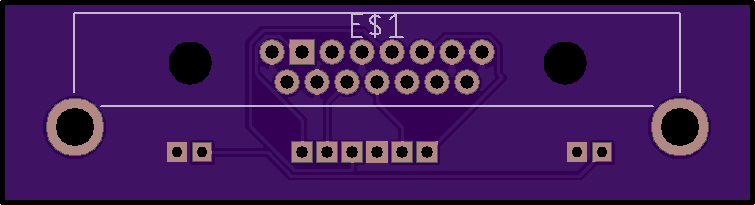
Also, here’s the instructions for correct installation:
http://furrtek.free.fr/virtualtap/manual_v1_en.pdf
-
This reply was modified 5 years, 11 months ago by
 RetroDan.
RetroDan.
Nes Freak wrote:
yes you have to use all the ground pins. also heres a fix. the manual had an error.
Thanks. Did you use a wire between all of the GN pins and then from one of them to ground on the tap?
RetroDan wrote:
Patrik wrote:
I havn’t installed mine yet. Do you by any chance have any picture of how you wired it to the d-sub? I don’t understand the VGA-wiring pic of the GND, or do you just put a wire between each pin?I actually designed a little breakout board for the signals to easily connect them to the VirtualTap board.
Also, here’s the instructions for correct installation:
Seems neat!
RetroDan wrote:
BigDen wrote:
I am already vey excited for news to come about your project, RetroDan!It’s at least eighteen months out. Got a lot of irons in the fire.
Time for me to fire up the DeLorean! xD







