Heh, kinda forgot to come back here again >.>
I got the VB out for the first time in ages last night, and found that there was a weird kind of smudge showing up on the right eye display which I’d never noticed before. I thought it must have just been some dust or grease or something, so pulled it apart to clean it… but as far as I can tell, there isn’t actually anything there at all.
When moving my eye’s position, the smudge can be seen changing position relative to the mirror, as well as relative to the image so I figured that it must be something on the lens. Pulled it all apart and… it doesn’t seem to be there either. Couldn’t see anything on either side of the lens, nor the mirror or LED panel, and wiped them down anyway but to no effect. I even tried to figure out where it was by poking around with the thing running, and still couldn’t figure it out.
I’ve got a few pictures here, taken from different angles to show how it moves (see the Pockets And Cushion line):
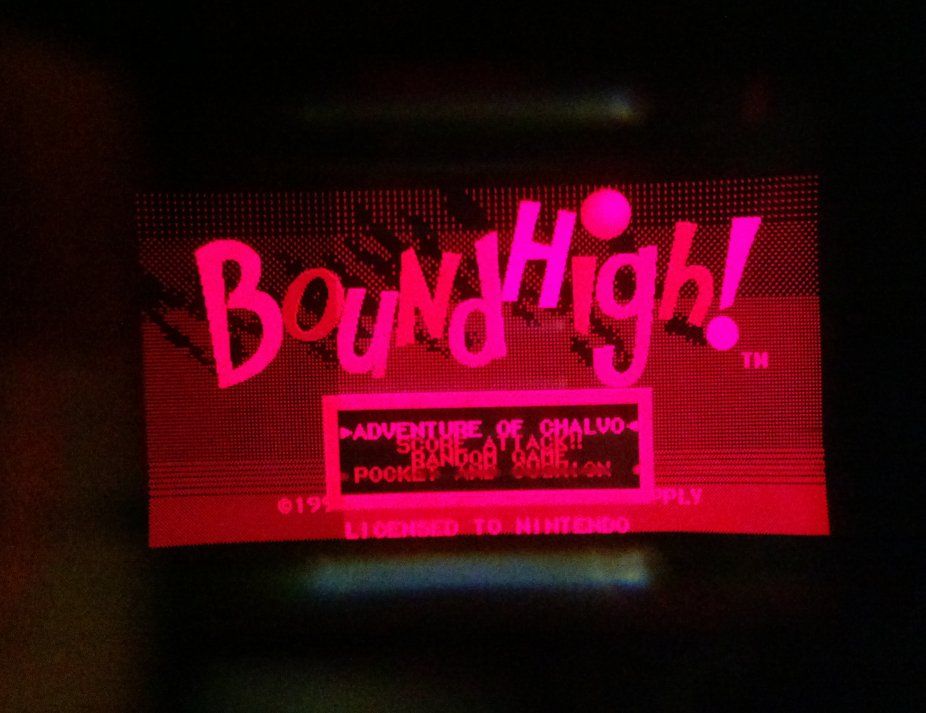
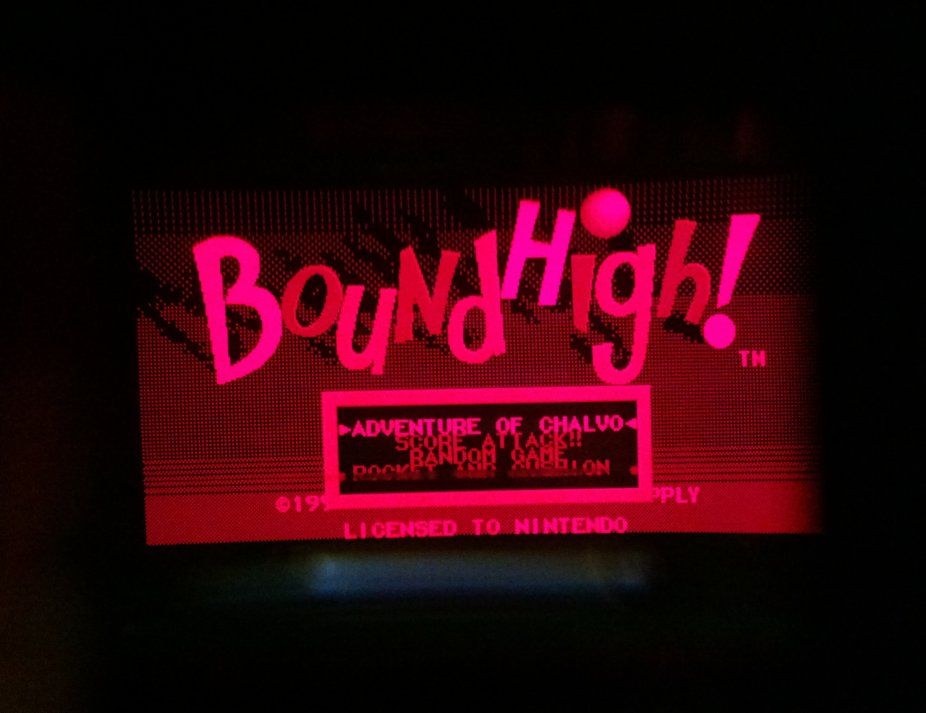

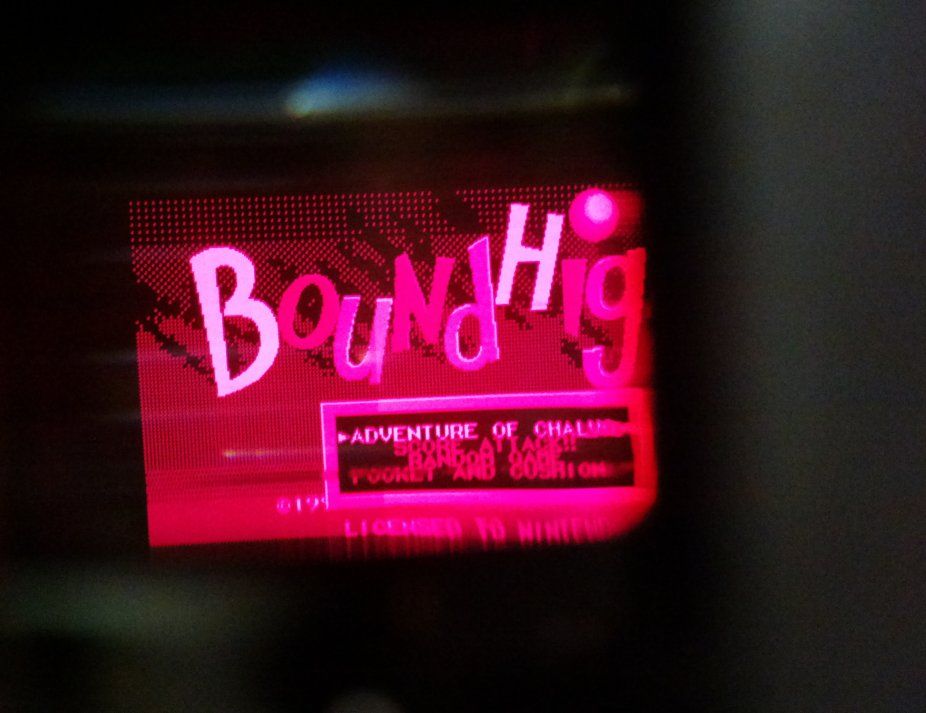

Anyone else come across this problem before? Or have any idea what it could be, and how to fix it? Because I am just plain old confused now.
you are saying this smudge appeared while the VB was sealed? did you open and tinker with the innards previously? it seems you were very thorough, but did you check the inside of the red plastic lenses for a finger print?
I have opened it a few times now, yeah. A few oven fixes for the LED displays, before eventually taking the plunge on a solder fix for it. Don’t *think* there’s been anything since, but I can’t say for sure whether this wasn’t there the last time I used it or I just never noticed before. Although I think I might have a few pictures of the screens somewhere I could check, though not sure where they are or whether I’d be able to tell which display was photographed.
Those pictures were all taken with the red lens out though, so it’s definitely not from that. Might try and have another play with it tomorrow, I can’t remember what effect disrupting the mirror (lightly touching with cotton bud to distort the image) had on it. I mean I figured that the shape of the artefact must be down to the horizontal movement of the mirrors, but I don’t think it seemed to come down to the mirrors at all. So strange.
Make sure you didn’t smudge the clear cover on the LED display board.
SirGuntz wrote:
Make sure you didn’t smudge the clear cover on the LED display board.
Yes, I’ve noticed that minor gunk on the clear LED cover show up as dark streaks in the image, which move when you move your head. As soon as I clean them, they go away.
DogP
Good call, DogP. Just had another look and there is indeed a tiny little speck that got past me when I checked. Switched the LED boards around just to check, and sure enough it had migrated to the left eye.
You can only just kind of see it in the middle there, about 3/4 down the right dark strip running down the middle of the panel there. I can only *just* make it out when reflecting light on it in just the right way. It doesn’t seem to respond to being wiped off with a cotton bud though, nor doing so after a huff of breath. Any suggestions to (safely) fix it?
Attachments:
Does it look like it might be inside the cover? If so, you could try a blast of clean, dry air under the edges, perhaps with a thin hobby/razor blade gently wedged in the gap to make it wider.
I’ve cleaned the windows with rubbing alcohol and a q-tip, and never had any problems… if you lightly run your fingernail across it, do you feel it?
In a pinch, you could also completely remove the clear plastic cover… the bonding wires underneath are very fragile, so you’d need to be VERY careful not to touch anything under it, but once it’s mounted back in the VB, it should be sufficiently protected.
DogP
It’s hard to tell, my fingernails are pretty rough on the edge most of the time so precision isn’t all that easy. I couldn’t feel it with the toothpick, but I think RunnerPack might be right. Trying to place the point on it and move the board around, it seems like it might indeed be inside the window.
Which is totally perplexing, considering how the damn thing seems to be practically sealed 😛
Wondering how to get a blast of air in there at the moment. I’ve got a ball pump with the needle end on it which seems like it could do the job, though it’s a big unwieldy. Also not entirely sure about removing the window completely, since the little plastic plugs look like they’re melted in place. Doesn’t seem like it’d be all that easy to remove, or to replace?
Hmm… yeah, it is pretty tight, so I’d be surprised that a large speck of dust could get in there (and that it’d be stuck to the window). Moisture definitely can (when I used to use NaOH on the cables, I’d rinse the area well, and sometimes accidentally get a bit of water in there), but I’m guessing you’ve never run that under water or anything. 😛
Like RunnerPack said… sliding an xacto knife under the edge can help (that, plus a hair dryer is what I did to get the moisture to evaporate). You can also pop the window off completely by carefully prying it with an xacto knife (if you cut/drill the melted nubs on the back, it pops off even easier).
If you’re not certain that it’s on the inside, I’d first try cleaning the front of the window with rubbing alcohol and a q-tip. It won’t hurt it, and if it is on the outside, it should get rid of it.
DogP

